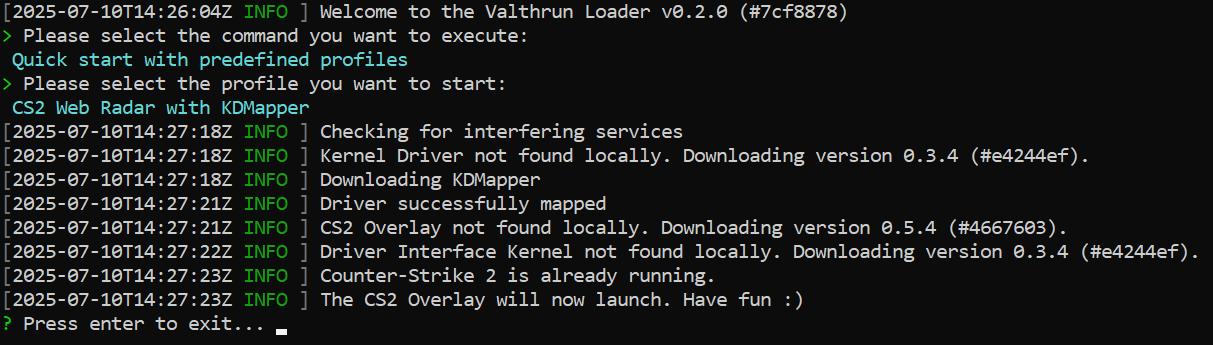Quickstart via Valthrun Loader
The Valthrun Loader is a utility designed to automate the setup of several Valthrun components. It handles tasks such as:
- Loading a memory driver (currently only the Kernel Driver)
- Downloading the appropriate driver interface
- Downloading and launching enhancers
- Keeping related applications up to date
Currently the Valthrun Loader does not support the Zenith Driver, which is designed to bypass typical OS-level detection mechanisms. For instructions on how to set up Zenith, please refer to the Zenith Driver documentation.
Obtaining the Valthrun loader
You can download the latest version of the Valthrun Loader from the official homepage:
https://valth.run/download
Getting Started with CS2
The Valthrun Loader supports all CS2-related enhancers, including:
To launch enhancers quickly, predefined profiles are available. These profiles:
- map the Valthrun Kernel Driver using KDMapper
- launch CS2 automatically,
- and start the selected enhancer
Step-by-Step Guide
-
Start the loader
Double-click the Valthrun Loader executable. Confirm the UAC prompt by clicking “Yes”.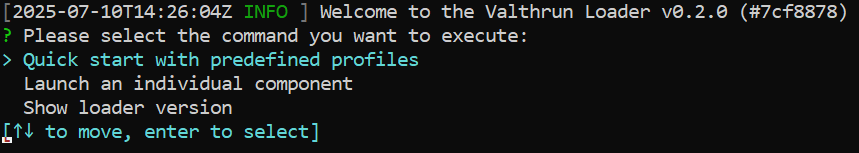
-
Select "Quick start with predefined profiles"
Use the arrow keys to highlight this option, then press Enter.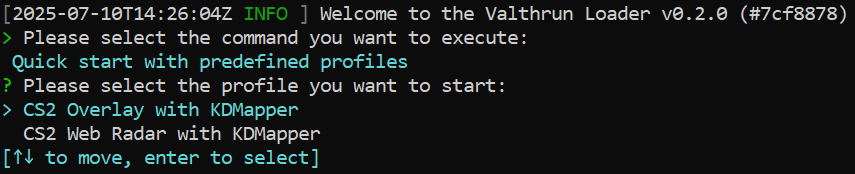
-
Choose a profile
Navigate with the arrow keys to the desired profile and press Enter.
If you encounter any issues during setup or usage, refer to the appropriate troubleshooting sections in the Wiki or ask for help in the Discord server.