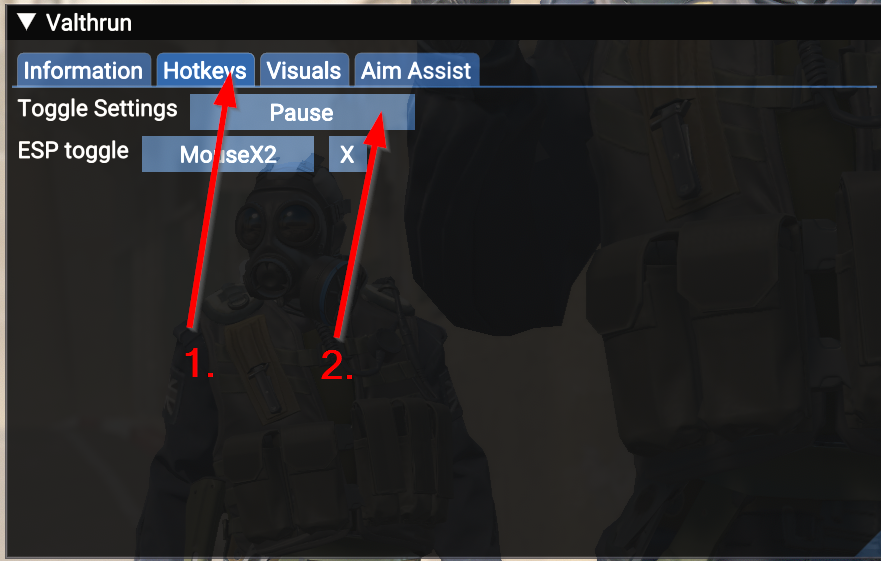Missing PAUSE Keyboard Key
The Valthrun CS2 Overlay uses the PAUSE Keyboard key by default to open the overlay.
Open the GUI without a PAUSE key
Some keyboards do not contain a PAUSE key, which is the default key to open the Valthrun overlay menu.
If you don't have the PAUSE key, you can open the Valthrun menu via the Windows On-Screen Keyboard.
Once opened, you can change the default key to whatever key you wan't to.
- Press the Windows + R key
- Type
oskand press enter - Press the
PAUSEkey on the right
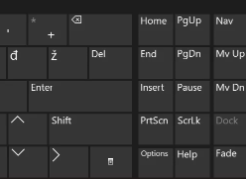
- (Optional) Change the Valthrun menu key