Start the overlay
Once the kernel driver has been successfully loaded, and CS2 is up and running,
you can start the Valthrun overlay by running controller.exe.
If everything is set up correctly, you should see a terminal window looking like this:
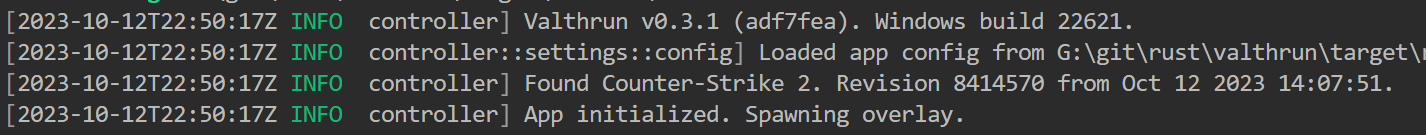
With these steps completed, you are now ready to use Valthrun and take advantage of its gameplay enhancements for Counter-Strike 2.
You can access the overlay by pressing the PAUSE key. If you do not have such key please refer to Open the GUI without a PAUSE key
tip
Consult the project's documentation and support resources for more detailed information on its functionality and usage.