Standalone web radar
The standalone web radar provides the full web radar experience, without the in game overlay.
Prerequiresits
Before you can start the standalone web radar you have to optain the following prerequiresits:
-
Download the standalone web radar client
Download the latest radar client from GitHub: https://github.com/Valthrun/Valthrun/releases/tag/latest -
Map the kernel driver
Similar to the overlay, the standalone web radar client uses the kernel driver to inspects the games memory. Ensure you have successfully mapped the kernel driver before using the standalone web radar client. Information on how to setup the kernel driver can be found here
Starting the web radar
Starting the web radar is simple.
Just execute the radar_client.exe executable.
If the radar has successfully been loaded you should see the following messages:
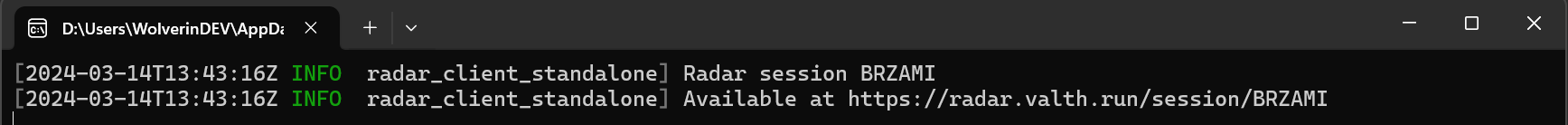
You can use the link to show the radar on another device or even share a radar with your team mates.
To view all possible CLI arguments run:
radar_client.exe -h